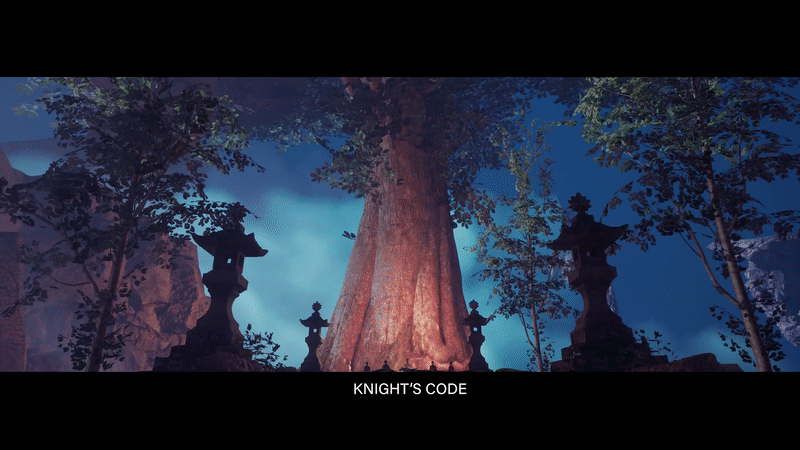Anshar Studios - Making A CineMatic Trailer In UE4
Join us in this breakdown of the fantastic trailer for Gamedec. Cyberpunk cities to the Wild West, Anshar studios takes us through how they created this amazing trailer for the upcoming game, Gamedec in a matter of only two months. Anshar shows the previz to the final shot and the steps along the way.
Intro
Anshar Studios was founded in 2013. At that time, our team focused on the 3rd party support for any other company in need of outsourcing or designing the game from scratch. It’s a slow but steady way to make sure you’re financially stable and can spare some nickles on 1st party projects like the one we’re doing right now – Gamedec. Fast forward a couple of years, and we have done some fantastic projects for companies like Larian Studios or Bloober Team, and many more followed. We’re excited to see what the future holds and how the world reacts to our newest game
Planning the Cinematic
In our case, approaching a game’s cinematic mainly focuses on selling overall mood, mechanics, hinting story. As an asset totally disconnected from actual gameplay visuals, it must represent its core assumptions. What’s more important, those assumptions must be easily readable throughout the trailer. But since there was the only one creating most of the visuals, I needed to set a scope of what is possible to show, which of course, impacted the script.
We found out that the best thing we can do is show and expose the variety of virtual worlds that Gamedec visits during the gameplay. We can share the lore, make those worlds more visible, eye-catching, and understandable in a short time – something like animated concept arts. In those, we knew we could add many hints about the actual game mechanics.
Cinematic vs Gameplay
We’re aware that showing pure gameplay at the end of the day has more value. Still, since we are posting gameplays regularly and this cinematic was not a reveal trailer, we could use other mediums to catch new potential groups. Another thing is that Gamedec is an isometric game, so changing the perspective is, in our opinion, an extension of world-building as it was in classical RPGs. When we watched prerendered sequences of newly visited locations, which always helped to feel the world with a completely new perception.
Overview of Development Cycle
Even if it’s a concept preview, working on the actual asset changes workflow from thinking and endlessly designing to actually feedbacking and progressing works.
After accepting the script, we did an asset that very quickly showed our approach's solid and weak points and what we need to change.
The decision to use Unreal Engine 4 for this cinematic and building it in Realtime was perfect for instancing and iterating without losing time on rendering.
After that, we could decide where to include major and minor changes and focus on improving visuals. Then, some of the obstacles or advantages had impacted changes in the script – the whole process was very organic.
Firstly, we gathered all assets which could help us creating actual worlds from Gamedec. This could be very helpful for people who want to use UE4 for trailers and cinematics. We used many packages which Epic Games is giving free every month. Also, we based our environments on Quixel's Megascans which are accessible for every UE4 user. Some scenes were directly migrated from the actual game. We could improve them with additional assets and more complex lighting since we don't need to worry about FPS – the whole thing is rendered at the end.
Blockout Vs Final Version
Planning and Managing a short deadline
Every project, especially those made in a short time and experimental ones, is tough to manage time-wise. We know that projects like paintings are never finished. They’re being abandoned, so the deadline was the only factor impacting the whole process and making it.
Another thing is that we trusted our guts while creating the whole thing.
This was the first project of this type made entirely on-site - we wanted to prove ourselves on new ground. As it goes with artistic freedom, it’s tough to track and predict, which at the end, of course, generates some level of stress, especially when the deadline is not that far ahead. You’re in the part of the development when you know how much has to be done but are not sure if this will be enough – cause again, everything can always be better.
Scope evolved during the development, so we had to adapt quickly to every new obstacle or change while iterating both script and visuals.
Blockout vs Final Version
Story Boarding/Whiteboxing
We used white boxing instead of classical storyboarding and concept.
We wanted to show different realms, so composition was supposed to progress from overall view on the new location to lore exposition via closeup or asset directly connected to in-game mechanics or quests.
The mood in the cinematic is a bit darker than in the actual game. Still, we’ve decided to tweak it out since we’re talking about all the shady stuff gamedec can experience during his work. Since it’s a movie-ish approach to visuals, a more profound mood worked a bit better.
Composition and Shot Creation
Happy Hunting grounds was one of the most complex shots in the cinematic.
As the virtualium, HHG is a place where people can join infinite hunts in the primal environment.
The base for this one, as for all the others shots, was, of course, a playable level existing in our game.
Initial Blockout and Mood
The first blockout of the scene helped to create camera movement and overall composition. Still, it was too tight, so we pushed the environment further forward from the camera
Work In Progress
Then there was basic meshing to gather all assets needed to create this shot.
Happy Hunting Grounds Final Image
Then we’ve picked the right mood and lighting, giving it nice looking orange-greyish colors.
Counter sun shot in sunset example creates nice looking shadows and seculars, enhancing differences between ground and swamp. It also brings foliage translucency effect to higher-level helping cut this shot to 3 environmental information – Big, dead trees, foliage with an orange tint, and dark but reflective swamp water. Those things with fogs and background HDRI create within many details and set up a pretty sinister mood.
The scene contains both shots in one place as it was easier to tweak when needed.
And as it’s shown, all the geometry happens only in the area visible in cameras.
A look at the full scene out of frame
We could upscale distance meshes cause we knew they would not be visible after atmospheric setups.
Lighting Setup
Technically this scene contains skylight generated from HDRI and directional light from the sun.
Then to help bring up the geometry and add some differences here and there, we put additional lights to create rim lights across the geometry.
The final result is still one of our favorites.
We’ve based the whole mood on our current level for this shot, enhancing it with an entirely new perspective. The flat is taken straight from our game but with new lighting and additional textures and models to rise slightly.
The city was bashed from the models we use in our project. Basically, we just composed some models like it was made in old sci-fi movies when artists crafted cityscapes with scrap. All things that they could find cause those small elements joined together creates an illusion of some hard-to-understand believable technology accepted by the viewers.
To give it a life, we added our aurocars and some moving holograms – this is great for both breaking static feeling and creating believable light sources.
After we’ve established the shot, creating background added and added more of the cityscape elements to fill the background and create an illusion of a living city.
Setting the Mood
We wanted to somehow simulate our in-game pacing, so we built the whole feeling around slow, increasing suspicion instead of creating an action-packed cinematic, which also is advantageous to world exposition. The game also narratively reaches back to events that the player may ultimately experience in the game. Each case is visually different, and the story behind the crime and the type of the crimes committed might vary.
Narration and Music
To be completely honest, we couldn't choose the music from the beginning, so we followed a slightly different pattern than we usually do. First, we recorded the scenes, trying to match the timing with the metronome. Then we tweaked and polished the whole thing based on the music Marcin Przybyłowicz composed, especially for the trailer. At the very end, to add even more effect and depth, we did SFX with Przemysław Laszczyk.
In our opinion, it was the wrong approach because the pacing didn't quite work out the way we wanted it to. Still, we think that the music and the editing underneath is undoubtedly the key to maintaining attention span or simply building the narrative. In our case, it was just CGI shots without much movement in the scene (e.g., Happy Hunting Grounds). The music made the scene take on the tone we wanted - uncertainty, fear, mysterious.
Using Asset Packs
We worked with a full of assets shared with Monthly Free packs from Epic Games Store and some preowned ones.
As we wanted to optimize work, we decided to compress asset creation to a minimum.
Basically, it was Lego-type work where we had an extensive library of assets and used them to create accurate lore environments, and "lore accurate" was forcing us to pick up meshes that could be used in those realms – that's how we group them
Ensuring Style and Quality
A significant advantage of our approach was that one person was responsible for creating those shots, so there was no need to track style equality. In other situations, there should be someone responsible for creating concept arts to set the art style before going into the environmental work.
Starting Each Section
Just blank project and everything that Unreal gives at the beginning.
Shaders/Texturing
We worked with a lot of packages but mainly used Megascans default shader but nothing tricky and spectacular.
Using the Render Queue
Render Queue is basically a tool that can render your cinematics like non-realtime software.
You can crunch image quality, and it all takes some time to render. Still, before that, unreal opened a new window with a real-time renderer to capture sequence, and for us, it caused unreal to crash GPU with too much to render at once. With Movie Render Queue, it happens in the background while you get a low-res preview of rendering.
We exported our sequences to png without compression, used better AA and some motion blur samples - those minor adjustments really boost image quality.
Unreal Cinematics vs Realtime
Firstly, it’s performance – you can push your scene to the point when working on it is uncomfortable in real-time, but if you don’t mind working in 15-20 fps, it’s a giant leap.
Secondly – You mind only things visible in the camera frustum. There is complete control of what you want to show and how it must look.
In games, players can control the camera, so there is a lot of environmental work to create proper guidance for vistas with movie-like compositions.
Gamedec is an isometric game, so this is a big difference in terms of the world exposition.
Features used in Cinematics
For us, it was Raytracing GI – which is not particularly useful in UE4. We could quickly iterate light and work with it without thinking of performance or visible samples.
Another thing is a massive workflow with Quixel Megascans – meshing with all of those scans would be very hard to compute in real time.
Post Process Setup
We use some basic setups like grain, vignette, black and white points, or contrasts to hold consistency.
But every scene was supposed to have its own mood. Many things were happening within color grading to have an effect that satisfied us.
Post Processing Realtime VS Cinematic
Games tend to have a photorealistic look, which is a great way to go in many cases. Very subtle color grading, high contrasts, and everything super sharp – this is the way in most AAA productions.
To gain cinematic feeling, we decided to lower some contrasts and loose sharpen effects to make it look more natural and imperfect, which helps create something that feels semi-artistic.
Adding Post Effects
We added the HUD so the player could understand what was happening on the screen more clearly. As the CGI is not shot in an isometric view, we didn't want to copy the game's UI to not confuse the player.
The HUD used in the film adds a cyberpunk feel to all the frames where it appears and explains why a person is glitching on screen, for example. HUD is also subconsciously associated with the network digitality; therefore, its reaction and disturbance subconsciously affect the viewer and show that all things occur in virtual worlds.
Thoughts for the Next Project(s)
We’re sure we can do those things – which is a giant leap in planning the next marketing moves. Definitely, we won’t take a step back.
Additional Advice
Gather your team, use your passion and peoples’ hobbies, hidden skills, and really check out for the resources waiting for you to pick them up if you want to do a thing like our trailer. Many resources are free and great to work with. Try to use them and mix them with currently available technologies to create beautiful work. This is both a marketing and morale boost for the project and team, and maybe you’ll create something viral, but if not – you won’t lose money that could’ve been spent on your game.
Decals Comparison
Future of Anshar and Outro
The Gamedec team is working on polishing the game before the September 16, 2021 release and later console versions. Anshar Studios is constantly evolving, and our crew is growing every month. People are being hired for the ever-expanding list of third-party projects, but we always have work to be done. Gamedec has also forced the company to re-equip with specialists who will help us in other teams. Our goal is to offer services to third-party studios and develop high-quality RPGs. Gamedec is the first internal project of its kind. Still, after seeing the interest from players and media and the amount of knowledge we've gained during the development process, We looking forward to working on other projects.