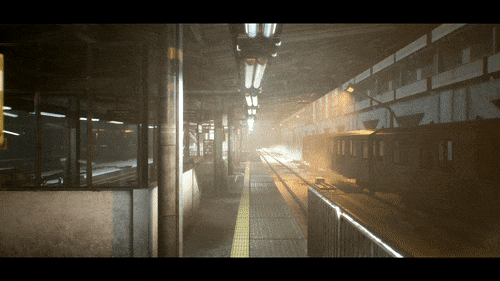TECH ART | LIGHTING | MODELLING - RECIPE FOR EXCELLENCE IN UE4
Yurie Kawana brings Lighting, Technical Art and Modelling all together in this dark but beautiful scene. In this breakdown, explore how she went about creating the Shinjuku Station and utilized her knowledge of Tech Art and Lighting to speed up her workflow and visual story telling respectively.
Hi everyone, I’m Yurie, originally from Tokyo and living and working in Canada.
I’m currently self-employed at Art Exponent and we are making our own video game called Curzon Line. I will soon be working full-time at a game development studio in Montreal as well.
I’ve always wanted to do something creative, and 3D art seemed it would give me a lot of freedom to express my artistry. Also as a tech-mind, I was interested to see how technology can boost art.
The first game I played would be Chrono Cross. I was like 4 or 5 when it was released so I couldn’t really play it through to the end. But I remember that I was in total awe with the visual style and stunning music, spending hours just walking around this village and 2 other maps I somehow managed to get.
Breaking down the Scene
Depth:
Moved the train to show more background
Brought in a pillar in front of a camera to add a frame in foreground
Guiding lines:
Placed objects to create guiding lines towards main focal point.
More Point of interests:
Added some lights in the background.
Lighting Breakdown
So in this scene I initially had the balloon light but it was getting too much attention. I wanted to have a focal point in the character and items around it. So I decided to delete all the major lights in the scene and added some spot lights to cast light on what viewer should look at.
I think composition and gameplay, like all the other elements in a game, are dynamically influencing each other. When a map is loaded, a player needs to be able to understand which path to go, what to expect and which object to interact with. Make sure the correct path looks more interesting, insert some vista scene to foreshadow what’s coming, differentiate objects to interact with from the ones that are not etc…
These are the things to be considered when making a decision in composition for a game.
Marvelous Designer
I used Marvelous Designer to get nice wrinkles for the cable cover. First I modelled a bunch of simple cables in Maya and imported them into Marvelous Designer.
In Marvelous Designer, I first made the cover and then did a few straps around the cover. For the cover, I added some split lines and turned on elastic. I then made some straps and wrapped them around the cover.
Using Maya & Blender
I switched my main 3D modeling software from Maya to Blender for 2 main reasons
Great UI/UX
Free!
I would still go back to Maya though when there’s a need, for example Maya has better snapping functions in my opinion but the one in Blender isn’t a deal breaker. For the majority of things I do, such as modelling and UV unwrapping, I can do in Blender no problem.
Custom Blueprints and Tools
I made spline system in BP for hoses. I wanted to place hoses in a specific way to guide viewers eyes so it had to be flexible to modify rather than going back to Maya or Blender to change the shape. For the fluorescent lights, I wanted to have a versatile version so I made a BP that can change the colour of its light, make it flicker or turn it off completely. Same goes for fog BP’s - it’s all for a faster workflow.
I made an asphalt material for the floor of each platform. I made a vertex blend using a heightmap as a mask. I also made a material function for each vertex paint texture so that I didn’t have to repeat the same thing, it’s just for a cleaner workflow. You can find the heightlerp node in the engine content as well.
Cinematic
One basic rule is to make sure to give a focus on what’s important in the scene. I cannot go over every single shot but let’s talk about this one for example - in this shot I wanted the viewer to focus on the platform and then the background. To do so, I used a character to be the guide by making him run along with the line where I want the viewers eyes to follow because another rule is that human eyes are dragged mostly by things that are moving.
Colour Palette
Since the station consists of the same structure platforms using the same modular assets, I wanted to avoid having it all look the same. In order to avoid that, I prepared a macro colour palette for the scene. In a micro scale, as I discussed earlier, I used brighter colors to guide viewers to the focal point and points of interest because humans see those bright parts first than darker parts.
Inspiration | Feedback| Future Work
Everything I feel in life, nature, science, books, movies, cities, furniture and people. If I have to pick one specific thing, it would be Kojima Hideo. It’s not just about his games or art style, I am inspired by his ambitious motivation and bottomless creativity.
As for feedback, professionals, friends, online platforms like Facebook groups, and Twitter. I also take a break from one project and work on something else for a bit to give myself feedback with a fresh set of eyes.
Release of our video game, Curzon Line. It will be a long term production, but I have incredibly talented individuals on board and we are determined to put every effort into the game.
Personal projects. I will continue to brush up my skills and learn new workflow and share it on Artstation.
A project I will be working full-time soon. I'm not allowed to talk about it yet, but I will share it once I can.
Advice | Tips
Reading articles like this will be very helpful to you. Experience Points asked me some very good questions and I believe they’ll help you make better predictions and decisions. I wasn’t paid to write this or anything, I just genuinely think that they ask questions that matter.
That being said, as I always say in an interview, don’t take advice too seriously. I mean what I say but at the same time, I don't believe that it will be useful to every single one of you. It is important to listen to a lot of people, but take it with a grain of salt.
You just need to be able to remember it when you need it.
If you want to see more projects from me or have some questions, feel free to follow or message me on Artstation.