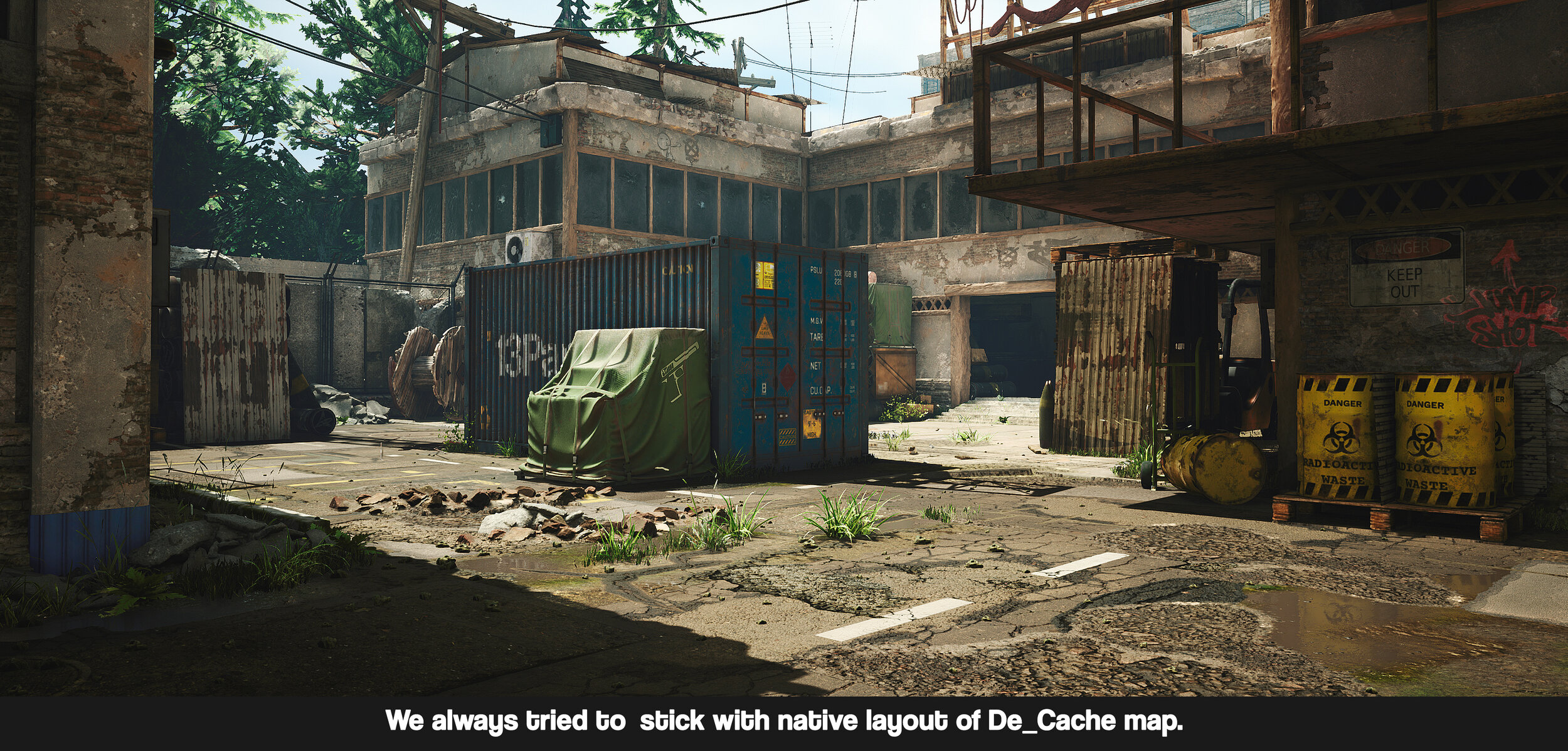13 PARTICLES STUDIO - COUNTERSTRIKE RECREATION Q&A
Read through this Q&A which looks over 13 Particles as a studio, and how they went about recreating an iconic multiplayer map from Counter-Strike: Global Offensive. We look at how they utilised Megascans to create variation throughout the scene, as well as what extras they added to make it their own.
Introduction
13 Particles toiled their way up ,working hard and smart to carefully create their "Unreal" iteration of the post-apocalyptic Soviet era set map of Counter Strike: Global Offensive De_Cache. In this extensive breakdown accompanied well with a Q&A, we dive into minds of the artists who worked on this project - to see how they planned it and worked together with constant motivation for a "specific but prolonged" amount of time.
Let's start of with the know about things - What is 13 Particles?
13 Particles was born from the vision of veteran game design. Our goal is to help you reach your objectives through reliable communication and with a strong commitment to delivering excellent digital content services from our team. We’ve got the right blend of professionalism and playful engagement and we’d love to get in touch from the concept stage to a fully finished 3D product that meets your specific needs. Check out our Artstation here and our Environment here.
Who Are The Team Members?
Greetings! I am from Dehradun, a city in the state of Uttrakhand, India. I’m the operations executive and heading overseeing the talent development at 13 Particles studio. At the age of 8 I started playing games where my journey started with Road Rash, later on my brother gifted me a PSP and that on my birthday! My life took a turn from there and afterwards I was hooked onto the amazing world of games like God of War, Virtua Tennis 3, Tekken series, GTA: Liberty City stories and all, Patapon, NFS: Most Wanted, Fifa Street and then playing that Sony PSP made me mad about buying next gen Playstations and consoles. Along the way I also had a try with Xbox and I had a PC since the very start, having more than 500+ collection of games in the PC itself. Now when I see them, it reminds me how passionate I was about games and I still am obviously, but the zeal to know how these are made, how a game engine works, what is the pipeline of workflow for these games always fascinated me.
As a famous saying goes, “Love will find a way... And when love mixes with passion , it'll definitely find the way!".
At the time when I was pursuing my graduation I admired some great artists like Ryan Kingskiln, Rafeal Grassettie, Dan Roarty and Alan Macky, and I tried to learn a lot from them. Moreover, having an experience of more than 10 years as well as being motivator, mentor and a teacher, I have received feedback that my presence is known to ignite a spark in people, not bragging! But my teachings and humour things definitely.
An artist myself and life long learner, I always share my life experiences and lessons with students through workshops, seminars , guest lectures, etc. which I tend to do as a side hustle, teaching artistic strategies and techniques along the way.
Hi everyone, my name is Tasleem Gazi from Lucknow, Uttar Pradesh, India working as a modeller in 13 Particles Studio.
From my childhood I started playing video games like Mario and all. After that came Tekken, Metal Slug as I grew up. Playing these games for many years, I was excited to know how these are made and developed. Having that question in mind for several years and as the time passed, I became more eager to learn about it. After completing my secondary school my parents had already decided my career in the engineering field because my father is an engineer by profession. But I simply couldn't go with that and I had to refuse their decision, making a bold and huge choice to pursue my bachelor’s degree in the field of gaming & animation.
Taking an insight on the process of things, in a 3D pipeline there are various artists like modelling, texturing, lighting artists & the list goes on. But I went ahead with the modelling part because I was coming from an engineering background and I always wanted to build up the things according to my own style/ways. And for that I spent a lot of time enhancing my modelling skills so that I could become a great creator in the virtual world and I'm still on it!
Hey Folks, I am Sahil Thakur from Chandigarh, India working as a texturing & lighting artist for 13 Particles Studio. As I am very fond of games like Dragon Ball: Z, GTA: San Andreas, Rush, WWE SmackDown: Here Comes the Pain and Mortal Kombat. After completing my secondary school I was very confused about my career - what I should pursue, but after looking many programs I found the one of animation. In the beginning I didn’t know what animation was, but after doing some projects my love for games development sparked and I found my niche in digital texturing & lighting/environment art.
I started my career as a texturing & lighting artist. In the beginning I worked on architecture visualisation projects, shader , materials and how light reacts with them. After that I gradually moved onto game environment and environment art .
Hi, my name is Taufeeq Ali and I’m from Lucknow, U.P India. Currently working as a texturing & lighting Artist at 13 Particles Studio in India. Since childhood I have always been into creative activities which started with drawing, colouring.
When I was in seventh grade I got my first computer and my older brother used to play GTA: Vice City, Midtown Madness and Project I.G.I on it and I liked to see the game while he was playing. A year later in eighth grade, I met a friend who used to play games and he told me about an awesome game Tomb Raider: Anniversary. After playing it, my love sparked for video games. From then I started reading about games and how they are made. I decided to try and make my passion a profession. I pursued my bachelor’s degree in the field of Gaming & Animation. I started my career as a texturing & lighting artist, worked on shaders, materials and how light reacts with them. I gradually moved onto environment art.
Hi, my name is Nihal and I’m from Chandigarh, India working as a Modelling & Texturing Artist for 13 Particles Studio. Since my childhood I have always been into art and creative activities like drawings, painting and crafting and they started building my interest in art.
I remember when my father bought his first mobile phone, I used to play a popular game on it called “Bouncing Ball” that started my interest in games. When we got a PC at home I moved towards PC games like GTA: San Andreas , Call of Duty and Prince of Persia. I liked playing these games a lot and I started looking more into them like how they're made. Then I found some programs on the internet about gaming industries and I joined. I started my career as a Modelling & Texturing Artist and worked on some props & game assets and how the textures look and react to light. After that I moved onto game environment art.
We also took help from few other artists (as some assets are modelled & textured by them) in making of this project, their names are as follows:
Gurinder Singh Badechha: Sculpting artist
Kajal Gupta: Texturing Artist
Charanjit Singh: Modelling Artist
How Did The Studio Divide Up Work?
The initial stages were quite confounding.
All of the artists in the studio started their research on the project and after heavy brainstorming we locked down the idea and theme, then we distributed our work according to our proposed 3D pipeline.
Most of the work was distributed according to the specialities but was also oriented towards learning new stuff - where the person who had expertise in modelling started working with modelling of assets, buildings and related objects, whereas the texturing artist went ahead with unwrapping and then started texturing on modelled assets, passing the data to design artist for compiling all the objects in a given scene.
Everyone who worked on this project didn’t have much exposure to anything of this sort in the past, so it was a big challenge for all of us to go beyond our limits and live up to the expectations put forth by our supporters/backers.
Lighting
Here are some of our detailed breakdowns of lighting which we took during our entire work process.
Lighting Breakdown
Firstly we tried to set up our lighting according to “Original De_Cache” by FMPONE , Volcano and PenE. But we did not get the desired look we wanted. Then we gave an insight into different lighting references of the real world, bit of environment art & mesmerising games like Tom Clancy’s: The Division 2 , Far Cry 5 , Uncharted 4 , Call of Duty: Black Ops III and obviously the “Recreated version of De_Dust 2 (in Unreal) by Wiktor Öhman”.
Coming onto lighting, we toyed around with directional light and then played along with different light angles to get better look and adjust its intensity and colour. After that we configured sky light for better reflection and global Illumination with the help of HDRI (High Dynamic Range Imaging) and then created a sphere for the sky material to set HDRI values, placing atmospheric fog along the way. Exponential height fog was also added to achieve some good volumetric effects.
After bunch of iterations we got the overall look we wanted but few areas were still lacking with looks being flat and dark which required more bounce light. So we placed few point lights, spot lights and rectangle lights with some tint to fill the dark areas. After setting up lighting for the scene we placed post process volume for some colour grading and worked on with exposure, white balance, shadows, mid-tones, highlights, film, vignette and some lighting enhancement by changing ambient occlusion, global Illumination and adding some lens flare and bloom.
Composition
We spent our childhood playing this game so we did not want to change the basic setup/layout of the map. Thus, we setup our scenes according to “OldCache”map mixed with the compositions of new one which would kind of provide the look and feel of both the versions.
After that we textured the complete setup according to our post-apocalyptic Soviet era theme. For that we broke up few walls, added some of the minor assets like wire wheel at extreme A-site and a hand trolley as well,to make it more realistic for our viewers.
Materials With Quixel Mixer
Lets take the example of pavement surface close to container. In Mixer, first we started off with solid base layer. Adding old concrete scanned surface, we wanted to start as a base, then we adjusted the tint or colour and glossiness of the surface according to our need . After that we added a stone pavement surface from Megascans library and blended it from above to get some damage on the surface. Moving on, we added a solid layer, adjusted the height by pushing some tiles upwards and some downwards, giving slight tilt to some of the tiles to get some tile variations in heights and angle.
Proceeding ahead we added some decals and at last changed their height intensity, adjusting their colour to blend in with the surface more perfectly. By adding decals we break repetition and got more variations to the surface. Afterwards we added a concrete surface to get some curves and crack variations, pairing it up with a soil ground surface to bring some soil on top of pavement. And finally we added a Nordic moss surface to bring out some vegetation growth on the surface as well as in the cracks of the pavement.
Pavement Material Breakdown
Changes From The Original
Well the major changes which we have made and tried to highlight in the scenes are based on texturing. We changed the colour schemes of buildings, constructions and added scratches, broke walls to make it seem derelict and used the wooden framing for doors and windows instead of iron one.
We also added a small staircase on the highway, marred up the floors/ground, added little bit of vegetation, water, foliage and some splinters as well. We textured all of our assets according to theme; to make it look rustier, deserted and used articles which give the spectators a desolated vibe. Lastly we placed graffiti around the map to commemorate amazing game plays, especially that of Nikola “Niko” Kovač and awestruck smokes by none other than NadeKing.
Megascans
Megascans Breakdown
Megascans played a major role in easing our work out. With their library provisions most of our tasks became easy, which saved a lot of time for the team and the quality of 3D assets, textures, decals was just amazing.
Right from certain shattered aspects, to adding meshes from its library to the vegetation, we setup the scene to make it more organic and realistic. This saved a lot of time of our artists and helped us deliver a quality output for the viewers.
Keeping an Organised and Efficient Workflow and Team
Frankly speaking, the team is probably fitting in the clichéd studio environment where lethargy, slouchy demeanour is quite prevalent amongst the members.
But immense dedication, determination and zeal to complete the project and playing games like CS:GO and PUBG to release their work pressure in their free time, they sometimes watch movies, with the help of these activities they keep themselves fresh and more over they come up with the great ideas and references to enhance our studio output quality.
The major change that took place in workflow of studio is the reduction of time in doing a task, the quality of the output which is increasing day by day and the acceptance of upcoming gen software and tricks which makes our task more convenient.
Using both Mixer and Substance Painter, which is preferred for what tasks? Is it decided by the preference of the artist or is one preferred over the other for certain tasks?
Substance Painter Example
Quixel Mixer Example
Mixer and Substance Painter, both have their own features which make them unique to work with, they both help the artist to work faster and provide great results. As far as we are concerned, we prefer to use Substance Painter for texturing assets in the scene. Whereas mixer has played a vital role while working on buildings, grounds and on roof-like things to make work easier.
Yes, sometimes its also decided according to the preference of artists whether they want to use Mixer or Substance Painter as per their choice. We also believe that these are just the tools. Real skills are only present in artists. If they have the ability to complete their task no matter which tool is used, the work is going to speak for itself!
Foliage
Vegetation Buildup Example
After setting the complete project in Unreal Engine our main task was to fulfil the need of scene which is to show it like an abundant area having vegetation around it. For that we started working on foliage with the help of references.
We also painted all the areas where we wanted to grow the foliage with the landscape material which we have created in Unreal Engine. After that we took several varieties of grasses and plants from Megascans library and at last we tweaked up their material according to our scene requirement.
To create a bit of randomness in the scene, we also did foliage paint over our ground moss material on our painted areas and we also did few manual placements to achieve the perfect of vegetation.
Story Elements
The major story behind this scene was a game which completed its two decades recently and still is one of the most popular games since its release, which of course has always been one of our favourites. So we as a studio wanted to give a tribute to those who gave us 20 years of journey full of joy and memories also accolading Mr. Wiktor Ohman, one of our artist inspirations, who created a hyper realistic version Dust 2 map in Unreal.
A few weeks earlier the CS:GO community had announced that they are going to launch the new version of the de_cache map, so we also had planned to create our own theme of the this map, as we had seen that this map belongs to a factory side area.
By keeping these points in mind our target was to achieve the same layout of the site with a realistic and abundant type of theme, so we broke up a few things and planted few vegetation as well so that it reminded the viewer that this area had been left alone for a long period of time.
Maintaining Quality in Textures
While working with the props we kept in our mind that they should have such textures which can tell a story that belongs to post-apocalyptic Soviet era theme. So we knew that the exterior will be dealing with harsh environment conditions such as rain, dust and intense sunlight, which will lead to some damage, paint peeling, concrete damages, severe cracks on the wall patches, road with a lot of patches and repairs and some huge puddles on it as well.
So while texturing we worked on different roughness layers and did some more enhancements in shading as well, also adding some decals on top of it as an extra topping which provided us a huge variety of diffuse and roughness. By layering different meshes, textures and decals we were able to give a huge detail on top of each other which we manipulated in Unreal so that we can easily adjust the diffuse tint, roughness, normals and metalness of each object in the scene. Same went with decals.
By breaking the details in layers we got great control on the model and texture and made it simple to work . We created a layer blend shader which has four different textures on top of each other, which we can paint by hand with the help of vertex paint tool. Each layer has their own texture maps such as albedo, roughness, metallic, normal, height and ambient occlusion.
This is one of our master materials which helps us blend most of our models and textures in an environment, and this helps us to achieve and maintain such a high quality in the scenes.
Master Material
Where do you seek feedback?
For minor feedback we talk to our colleagues at any time. But for major ones, we usually set up a meeting at an interval of 2 to 3 days in which we discuss our progress, problems and ideas etc. In these kinds of sessions we together figure out the odds discuss about them and also try to solve them.
At last we show our final work to one of our experts Mr. Nishant Trivedi who has an experience of over 15 years in the field of animation and few local audiences as well. We also take some valuable feedback on few areas and we sort it down before the final release of our artwork.
Special thanks to Mr. Shivendu "Sh1bZ" Mishra, professional Counter-Strike player/Singer turned entrepreneur and firstly a gamer at heart, for giving a kickstart to the project by suggesting the concept and assisting the development throughout, content moderation and more.
Do you have any additional tips or advice to share with our readers?
There's plenty of stuff that we can go about and on and on for really long! But just as a quick heads-up: get your composition nailed first before go too in depth with any other aspects of your scene. While making a project like this you will face many problem like sometimes shaders won't work properly, sometimes models have flipped normals, and more important frustration level will increase while getting these error, so key to success is do the assets one by one with proper execution. A good environment artist has to be in the middle of art and tech with the ability to balance tasks and the attitude to learn new things.
What is the meaning behind 13 Particles?
The number 13 has special significance in Sikh religion philosophy. In Punjabi, it is pronounced as “Tera” which sounds the same as “Yours”. The Gurus and renowned saints used “Yours” to refer to the Supreme Creator. Everything 13, therefore, translates to “Everything is yours God”.
Coming to the particles it has kinda same roots as mentioned previously, a particle being a part of the creator. A particle is the fundamental building block of anything. It's tiny, small but yet very significant as without it, the bigger picture seems distant. Also it's a reminder for us to always stick to ground regardless of our achievements.
Outro
A big shout-out to all our supporters and backers, family and friends who stood with us in our thick and thin, our insipirations and foremost to the lord almighty, having bestowed us with a decent yet amazing life. As always we'll continue to work on more projects and we have some amazing stuff in the store for all in coming times so stay tuned and good luck have fun ahead! Peace out.
Special Thanks
Thank you so much Experience Points team for an invitation to write this environment article! It’s a great pleasure to be here.
Thanks and Regards.