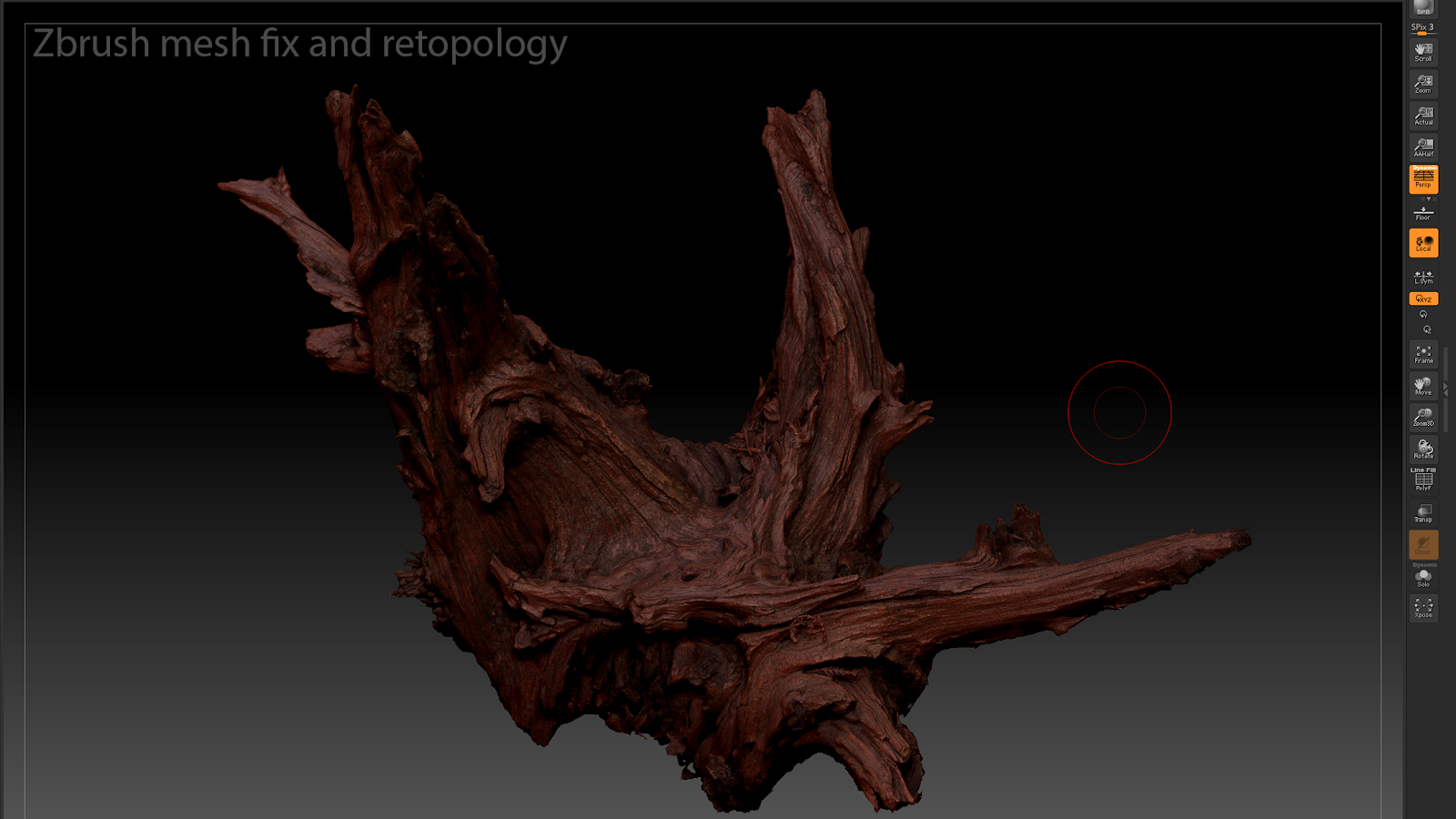Chernobylite - horror survival game built in ue4
EXP had the pleasure of sitting down with Mateusz from The Farm 51, developers of Chernobylite. Mateusz covers a magnitude of topics in this article and goes over building atmosphere for a horror game, level design and art coming together, using Megascans for materials and combining SpeedTree with Photogrammetry for stunning foliage.
Read now to learn how this small team created Chernobylite.
Introduction
Hi, my name is Mateusz Kamela. I come from the east of Poland and I’m currently working at The Farm 51 on the Chernobylite project. When I was 8, I wanted to be a car designer and I drew cars on paper then I got into computers and computer games. My first computer was an Acorn with a monochromatic screen and a racing game called “Pole Position”. The first games I played on PC ware Test Drive, Lotus, Wolfenstein and Doom.
Chernobylite Scene
This Chernobylite scene was made for marketing purposes. The game director gave me two main guidelines:
Old Kopachi Kindergarden
Gloomy/Dark Forest
All had to be combined and given a dark and mysterious feeling. Every new scene or level begins with tons of references. I then start to pick assets and do a raw concept of the scene. When the final idea comes out I add more and more details. You just play around with the assets to get best result in frame. Below are iterations of changes.
Before and After Comparisons
Composition
In this composition, I wanted to keep the viewer a little longer so they can think about the story in the frame. In the foreground we have a first-person perspective with a Nagant gun. He is with his friend. In the background we have a car and two soldiers.
The story begins from the foreground characters, they look like they are sneaking to ambush someone, or to plant some explosive inside the building or maybe something strange happened in the building and they are waiting for the soldiers in the background to check the building. The interpretation is yours and the story can be different for everyone. The main action goes from right to left and then to the centre of the frame. The main light comes from the top right and we have some fill lights too. This is all setup for a still frame. When we have a game level you need to think much differently in terms of how the environment would look from many angles.
Building Atmosphere & Mood
The environment in the Chernobylite game is very important, as it helps to build the mood control the player's feelings. To get the mood, we try to build a scene with the right assets, trees, ground variation, mud, puddles, car wrecks and the player's awareness that they are in the exclusion zone where monsters and soldiers are prowling.
But all of this would not be possible without correct lighting of the level. A large part of the mood is also achieved thanks to the appropriate lighting and fog settings, which is often done in the post-process at the end of building the level. In our game, the mood is also achieved by changing weather conditions and the strength of the wind. When you are in a misty dark forest and the wind is starting to blow it always gets scary.
Horror Game Difficulties
The most difficult thing is to achieve the right mood and drive the gameplay in a way to maintain the mood and tension at different levels. You cannot overdo it with the intensity of events because then the mood will be disturbing in gameplay. You can't overdo the monotony of the atmosphere because then the player will get used to it and it will become less effective.
In our game, the main focus is exploration, survival and horror. In shooters the main focus is on the quality of shooting and the quality of weapons. The main goal is that the player wants to shoot as much as possible and it gives them a lot of fun.
Foliage
The first and most important thing about creating foliage is of course tons of photo references from the places we want to present in the game. The trees and bushes in my country look the same as in the exclusion zone so I often went to the forest to collect photo references. I create foliage from the right number of correctly set planes.
There is no tree in games where each leaf is a separate mesh or each blade of grass is a separate mesh because it is not optimal. The crown of trees and clumps of grass are properly arranged planes with textures.
In order for the leaves not to be too flat they must have a good normal map. I took pictures of leaves, smaller branches and bushes.
I take four photographs from the top. Each photograph should be lit from different sides - left, top, right, bottom. Then you can generate a normal map from these photographs using xNormal, Substance Designer, ShaderMap etc.
Light from Left
Light from Top
Light from Right
Light from Bottom
I used ShaderMap to generate the normal map and albedo map.
Here you can see a Substance Designer Scan Processing workflow made by Rens
I used Substance Designer to generate a roughness map and opacity map and then made a simple material in UE4.
Photogrammetry | Photo Scans
Photogrammetry allows a fairly realistic reproduction of the objects/assets in relatively less time than if it were done from scratch. However, not all items can be scanned.
Scanning highly reflective surfaces is very difficult and it often comes with a lot of glitches. When scanning environmental items, it is rare that everything is shiny and highly reflective, so there are no major problems. For scanning environments, it is best to do it with overcast weather where the light is scattered by clouds and not very spot-like. This avoids harsh shadows, which in further processing can greatly interfere with getting a correct albedo map.
I recommend Grzegorz Baran's YouTube channel which shows a lot of photogrammetry things.
Final Result
Quixel Megascans | Mixer
Quixel Mixer allows you to quickly create very good quality tiled textures. I used Mixer to make pavements, roads, mud, concrete slabs etc.
SpeedTree
Making vegetation in SpeedTree is quite simple and relatively fast. Once we have made the tree and we are satisfied with it, making its iterations is a matter of pushing several options and we already have another tree of the same type that is different from the previous one.
When creating a tree, we also have control over the LODs. We don't have to do them from scratch. We can add wind in SpeedTree and control its intensity and the way leaves and branches move.
I try to keep everything as simple as possible. I make simple branches.
Then I add force to the branches.
I made the branches texture the same way as the oak leaves.
Then I shape the branches using any 3d software.
I import the shaped branches model into speed tree, then I create the material in speed tree from textures I created from photos.
Now I replace the plane cards with my materials and meshes.
Level Layouts for Gameplay
The composition is very important when making a Chernobylite level layout. The composition leads the player to pay more attention to places and things that are crucial for further gameplay, which pushes gameplay forward.
These can be places where a quest begins, a key place for a location, vistas etc. We create paths and arrange trees or other objects that will subconsciously indicate the direction in which the player should go. The paths on which there are puddles will draw more attention than the rest of the environment.
Benefits of a Small Team
In a smaller team the biggest benefit is that everyone knows each other and they see each other every day, which allows for much easier and more effective communication. Each of us has a greater impact on the whole game than in a larger company where you are often just the executor of someone's idea.
In a smaller team, you also need to do more things, not just a small portion of your responsibilities. For example, when I created the level, I also dealt with level design, foliage, gameplay elements, and layering waypoints for patrols to make sense and adapt the parameters for individual quests. Thanks to all of this we have the opportunity to gain more experience. This is very important in this profession.
Dealing with Stress
The most effective way is work planning and confidence that what you do is the best that you were able to come up with at the time, although it will not be the best you can do. It is very important to listen to feedback and ideas from colleagues - with every idea you can be astounded and pushed further and turn out to be a bull's-eye.
Inspiration
Inspiration in games, movies, art history, concept art, and artboards. You play games, look how these levels were designed by others, and how they laid out plants, buildings and other elements. It's easy to take a brush to paint with trees and paint the level randomly with trees and grass, but in places I want them to look good, I do it by hand. Generally there are many places where you can get inspiration from.
Advice & Tips
Work hard, gather a lot of references, Artstation is a reference mine. Play games, watch movies, inspiration to create something interesting is everywhere. Accept criticism and learn from feedback. Remember good design always comes from a bad design.
Future Work
I would like to get experience in creating the best possible environments, I want to make some scenes with my own photogrammetry scans. I have dozens of different types of environment photogrammetry scans that I need to remesh and make them usable in a game engine. Recently, I even thought about a way to transform realistic scans into something more stylized to discover new ways and opportunities.
Outro
I would like to mention that all industrial assets (buildings, car wrecks ect.), are made by our very talented Art Team:
Level Design:
Photogrammetry/3d Asset Artists:
Katarzyna Pazdur
Sebastian Tworek
Angelika Hryciuk
Marzena Arendarczyk-Piątek
Character Artists:
Artur Mosionek
Thank you for the article, I hope someone found something valuable for themselves.